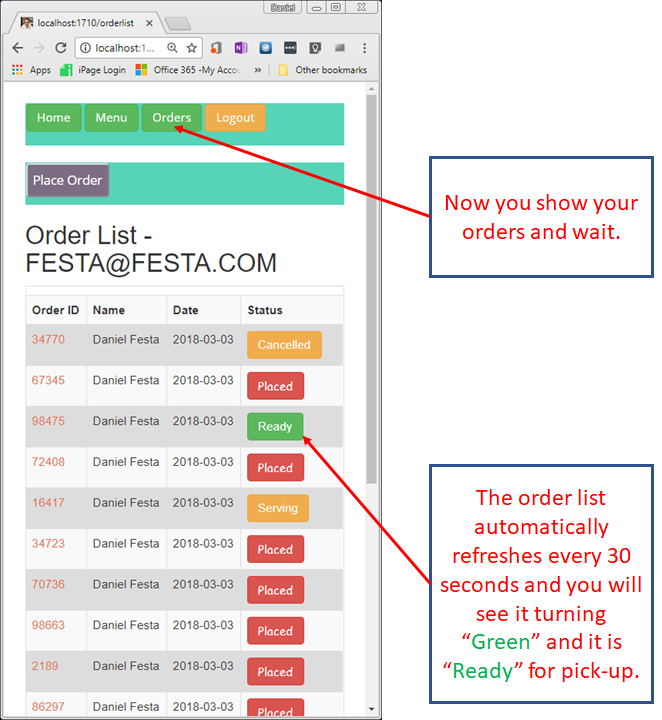This application allows you to order food from the Brazilian Festa Junina stall.
You can view the Menu and see what is available.
You can view your placed orders and check the status.
You can cancel the order if it has not been started yet.
You will place the order using this web site,
check the status and when the status is Ready
you can go to the stall to pay and collect your order.
The steps are below:
List what is available from the Menu.
View and Place orders from the Orders option.
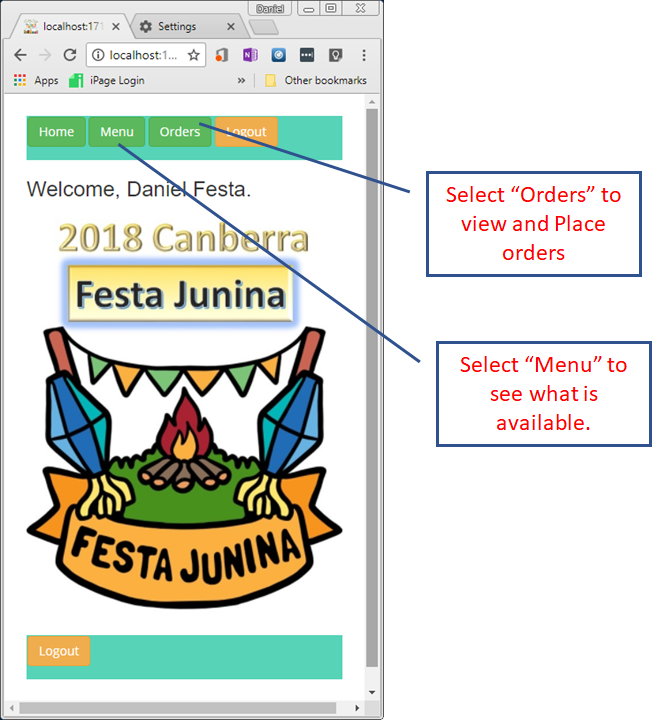
If you select Menu you will see the what is available.
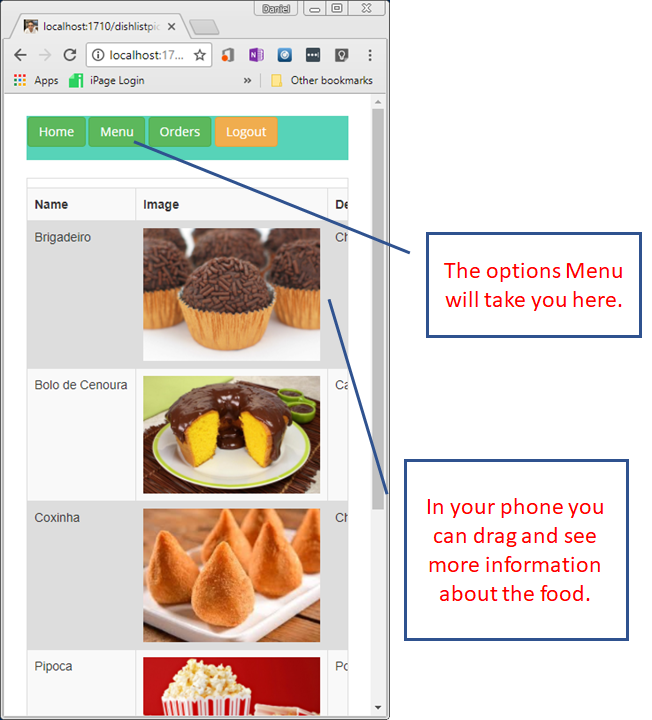
If you select Orders you can see the list placed
and place a new order.
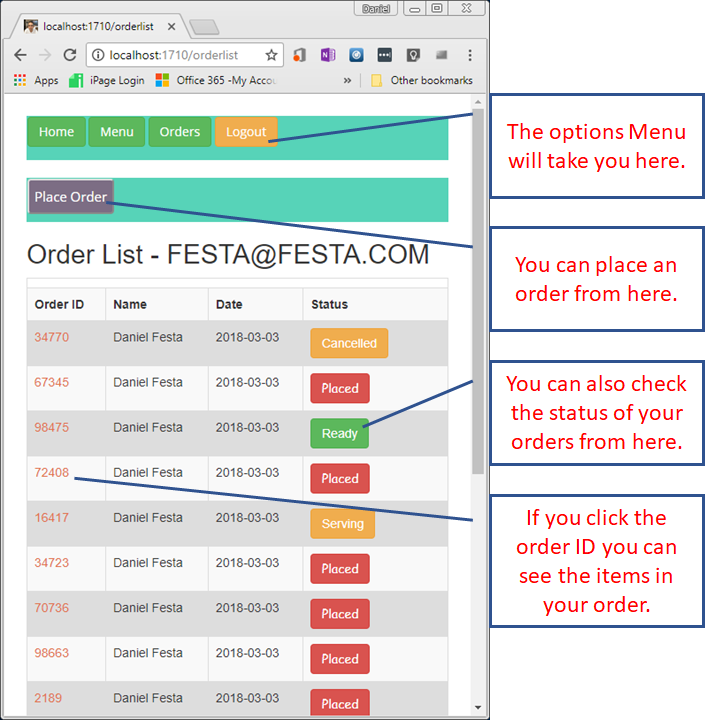
This is where you place your order.
Select the item, select the quantity and hit Add
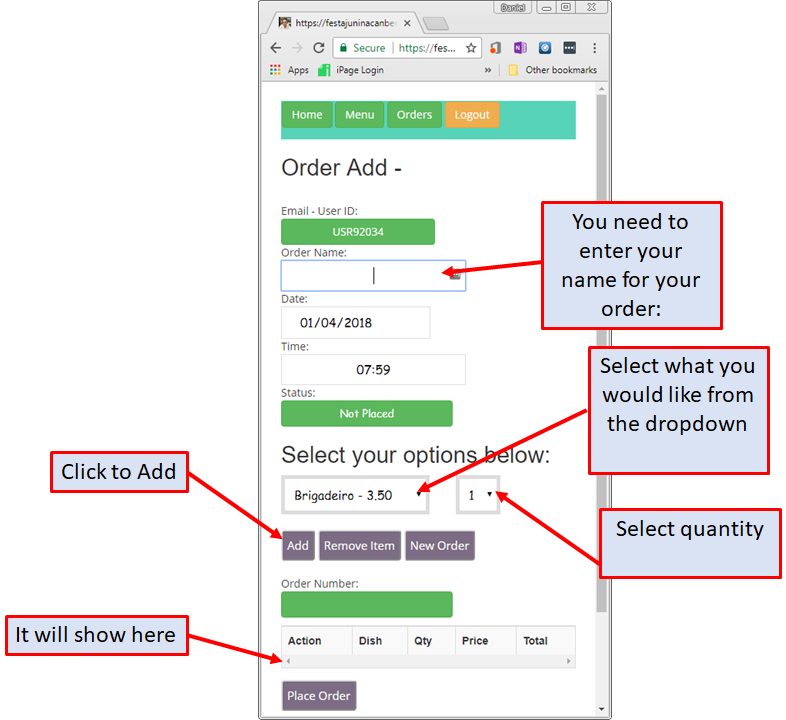
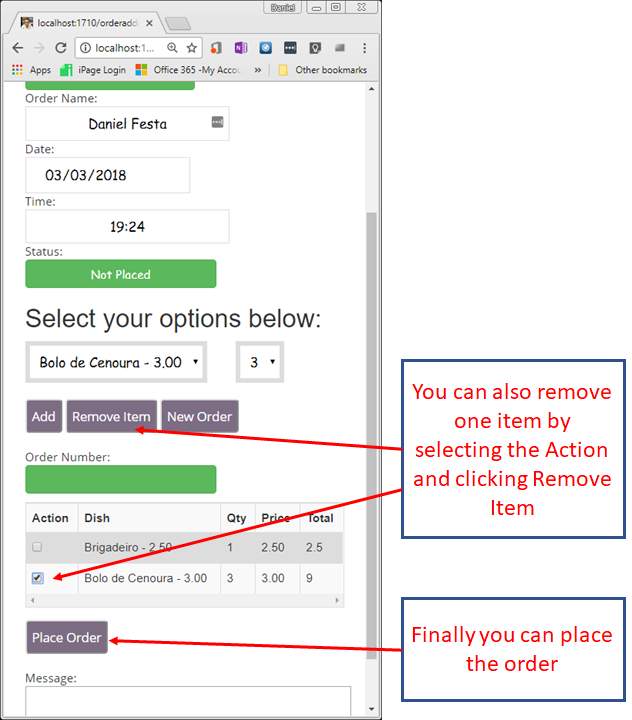
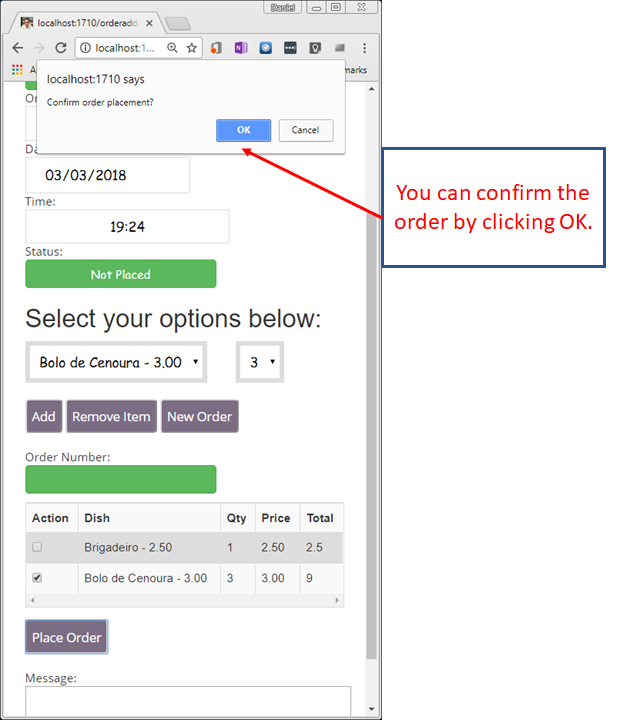
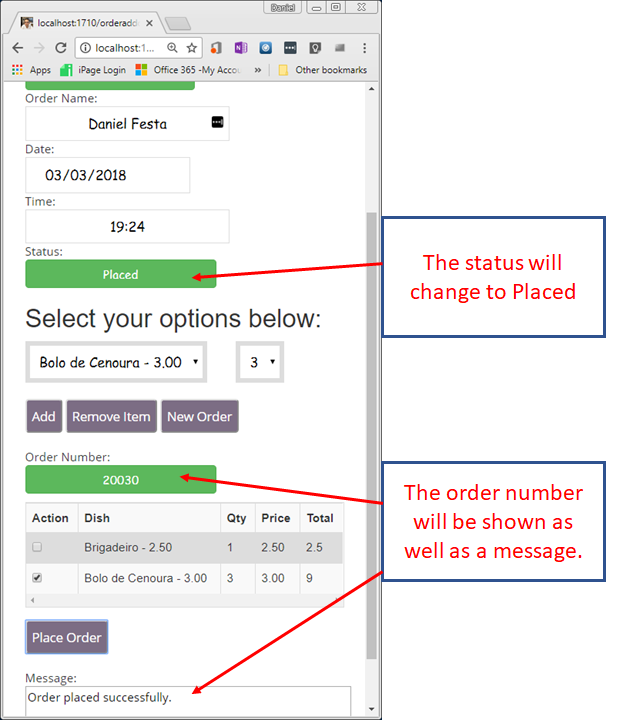
You can go back to the Order list and watch until it turns Green! (Ready)
If you order is READY you can go and pick it up!!